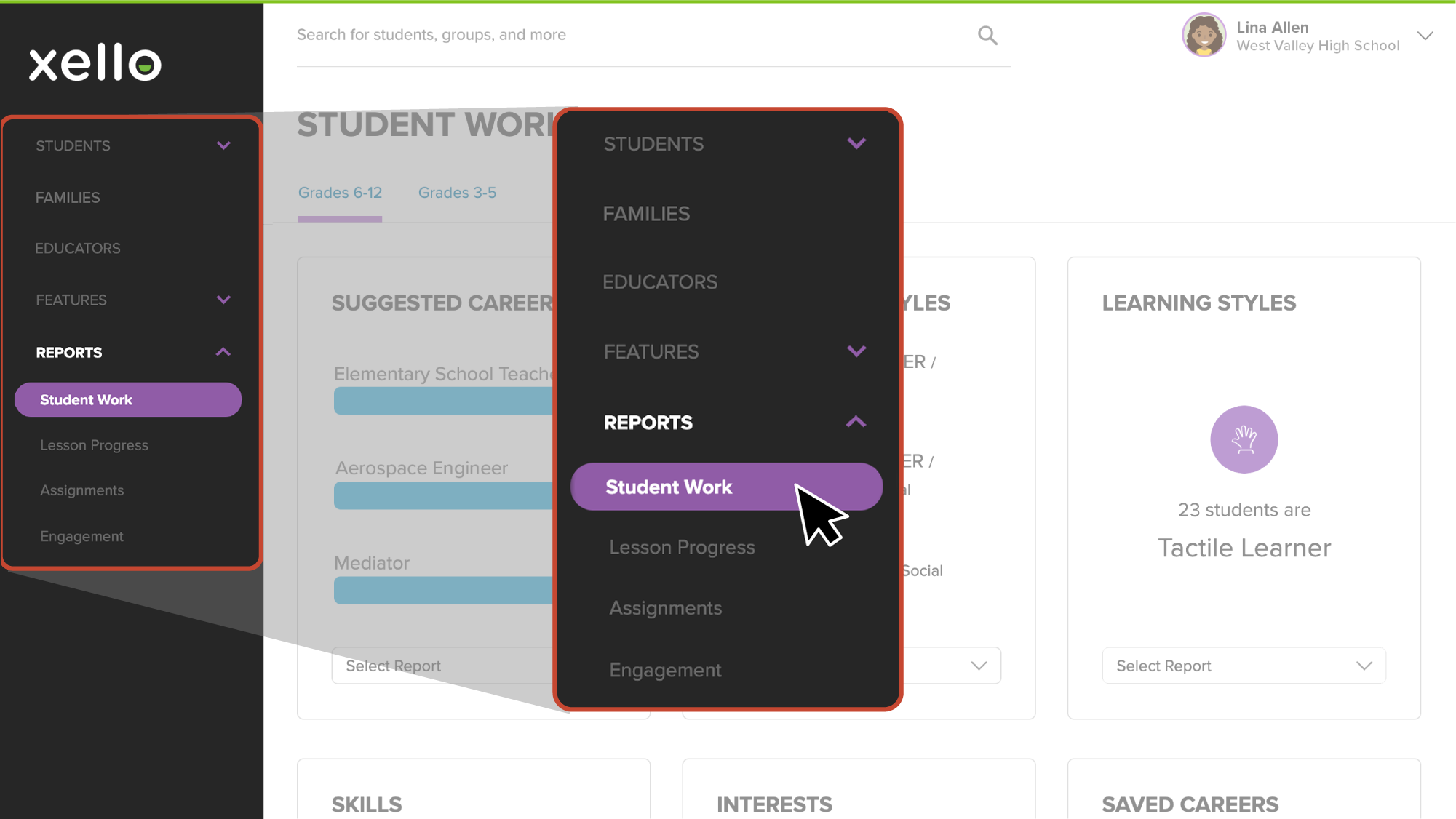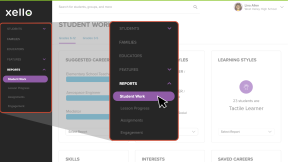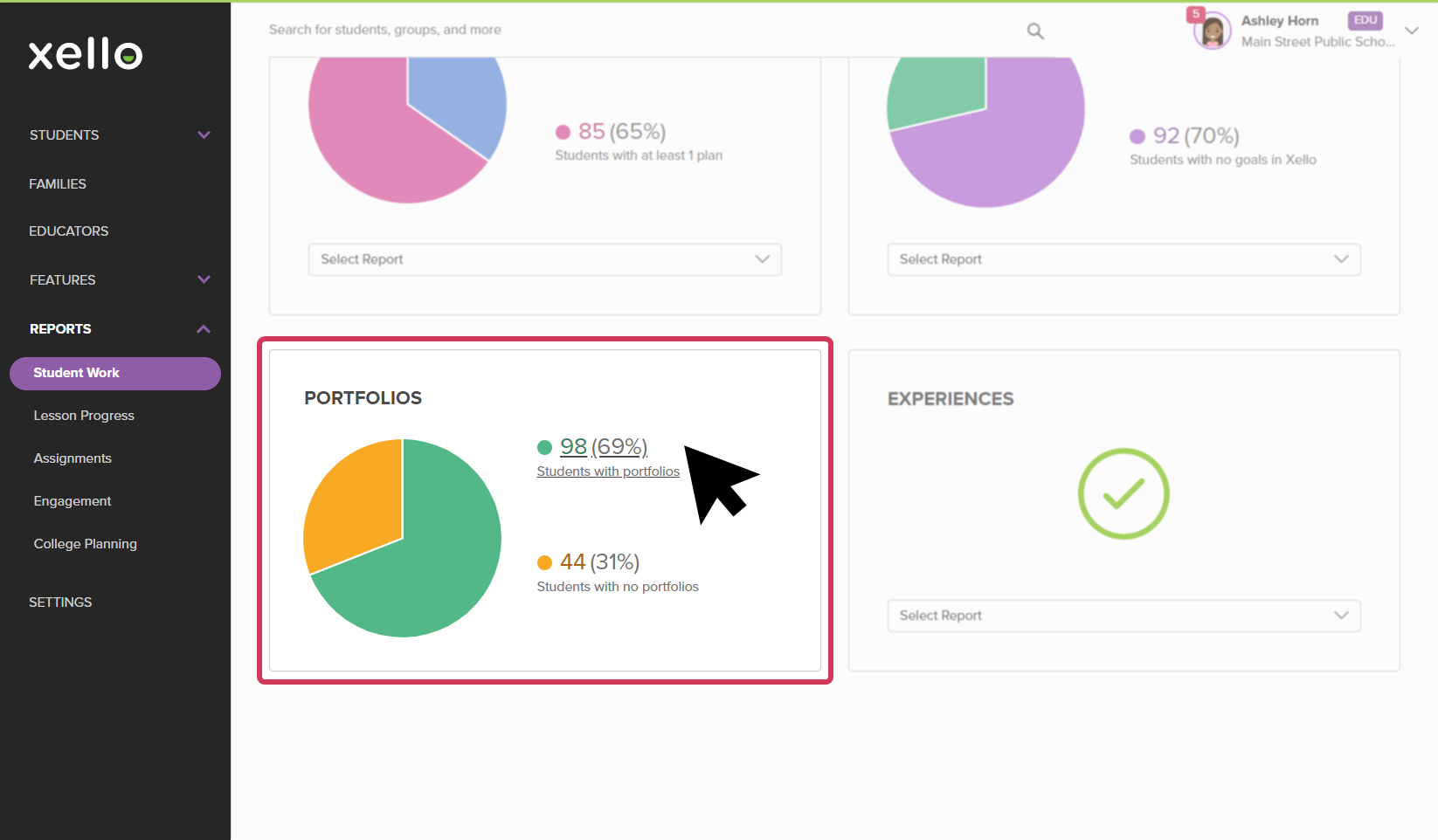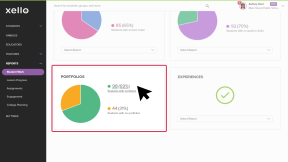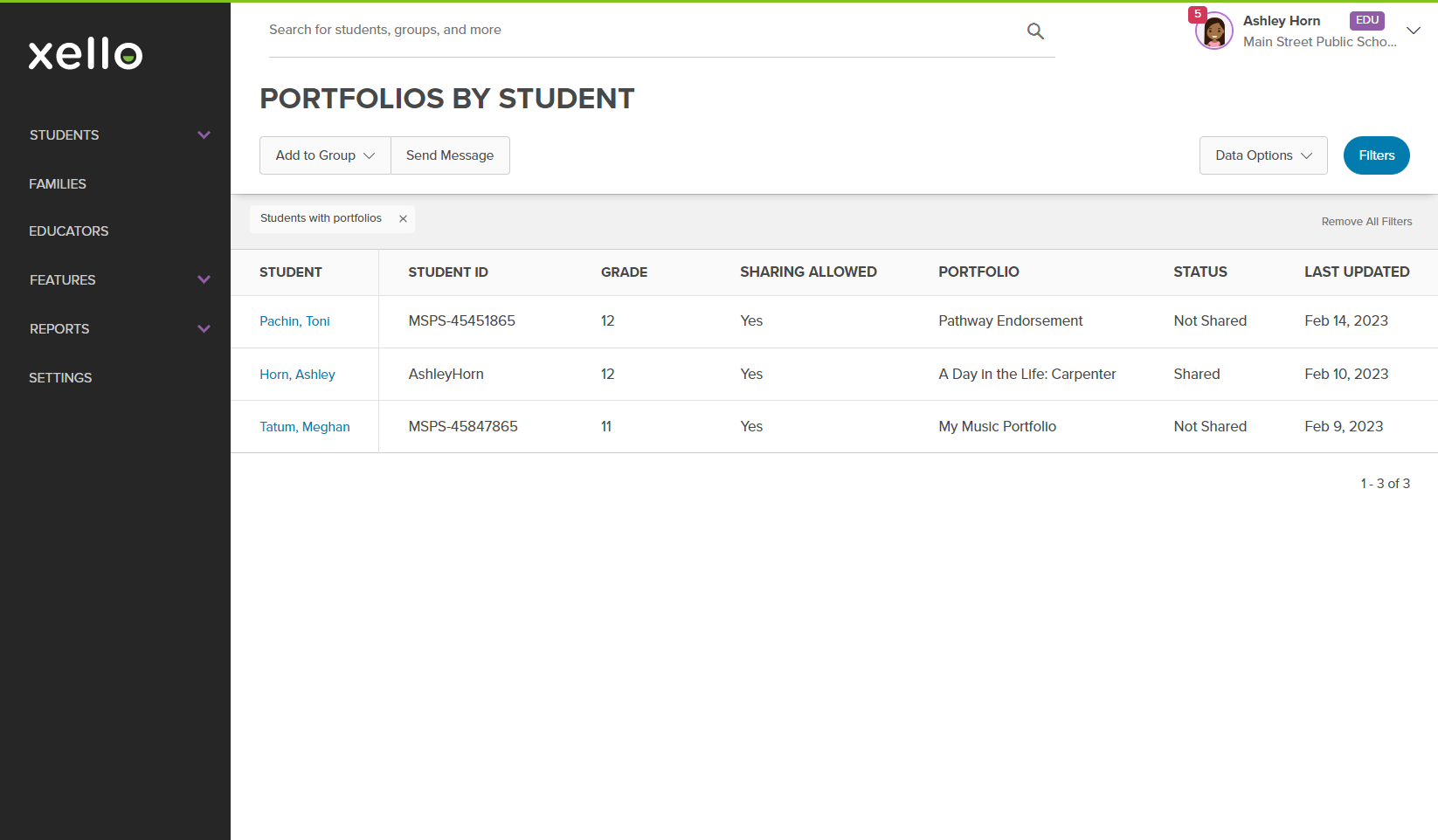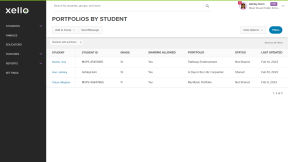Xello Portfolios lets students easily create and share vibrant portfolios to showcase their work across subjects and reflect on what they’ve learned. Students can highlight the self-exploration and planning they’ve done in Xello and add their own artifacts, like photos, videos, and journal entries. Portfolios can be used across departments to support everything from science projects to talent profiles to work-based learning experiences and more.
Educators can easily view student portfolios and track completion across student groups to ensure
To run a report on students' Portfolios:
- From your educator account, click Reports and select Student work.
- Scroll down to view the Portfolios card.
- To view which students have completed a portfolio, click on the percentage total and link called Students with portfolio.
- Use the Data options or the Filters to narrow the table. Click on a student name to open that student's profile so you can view their portfolio.