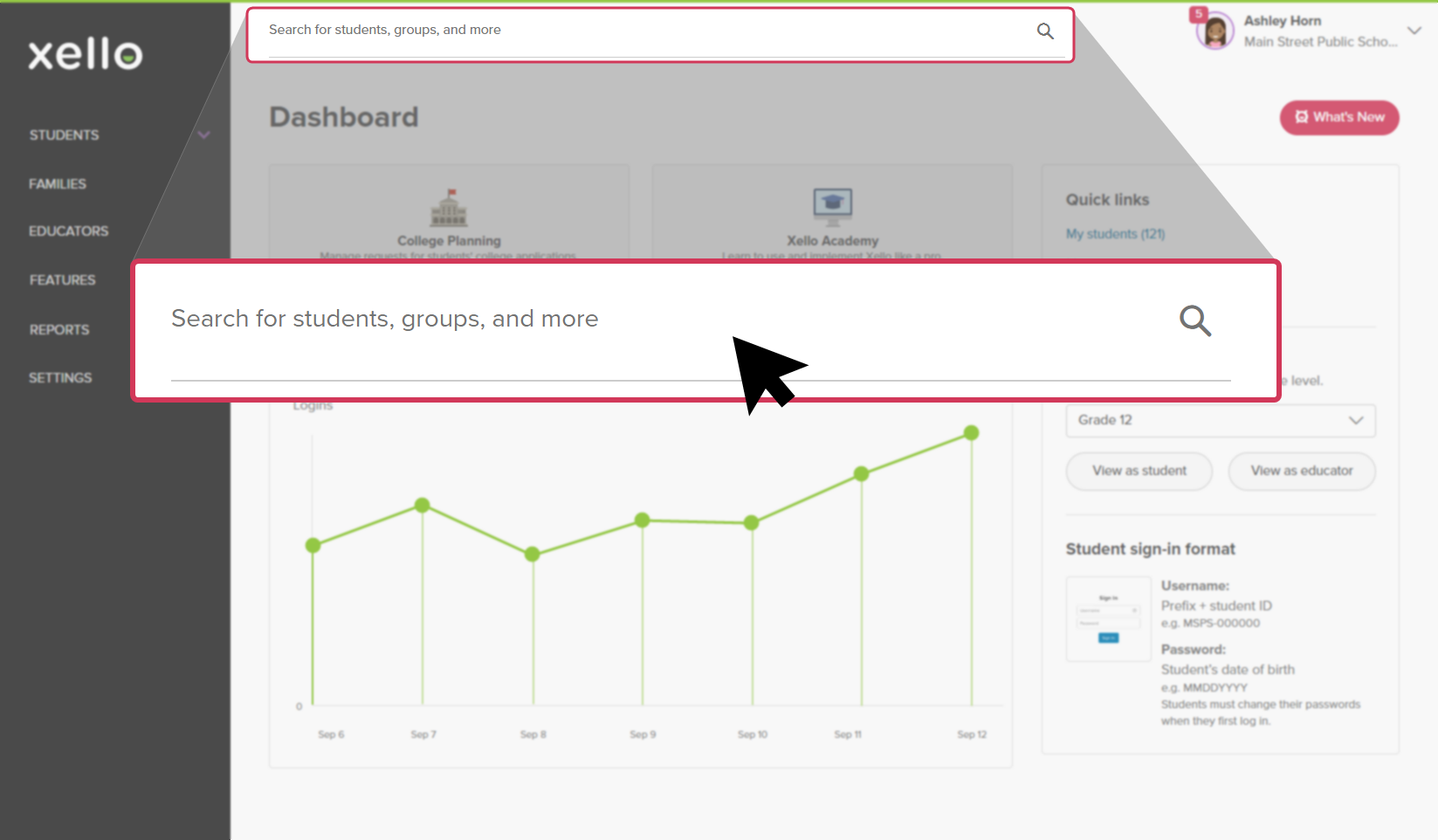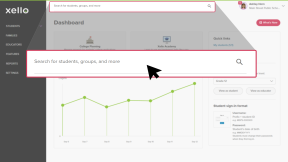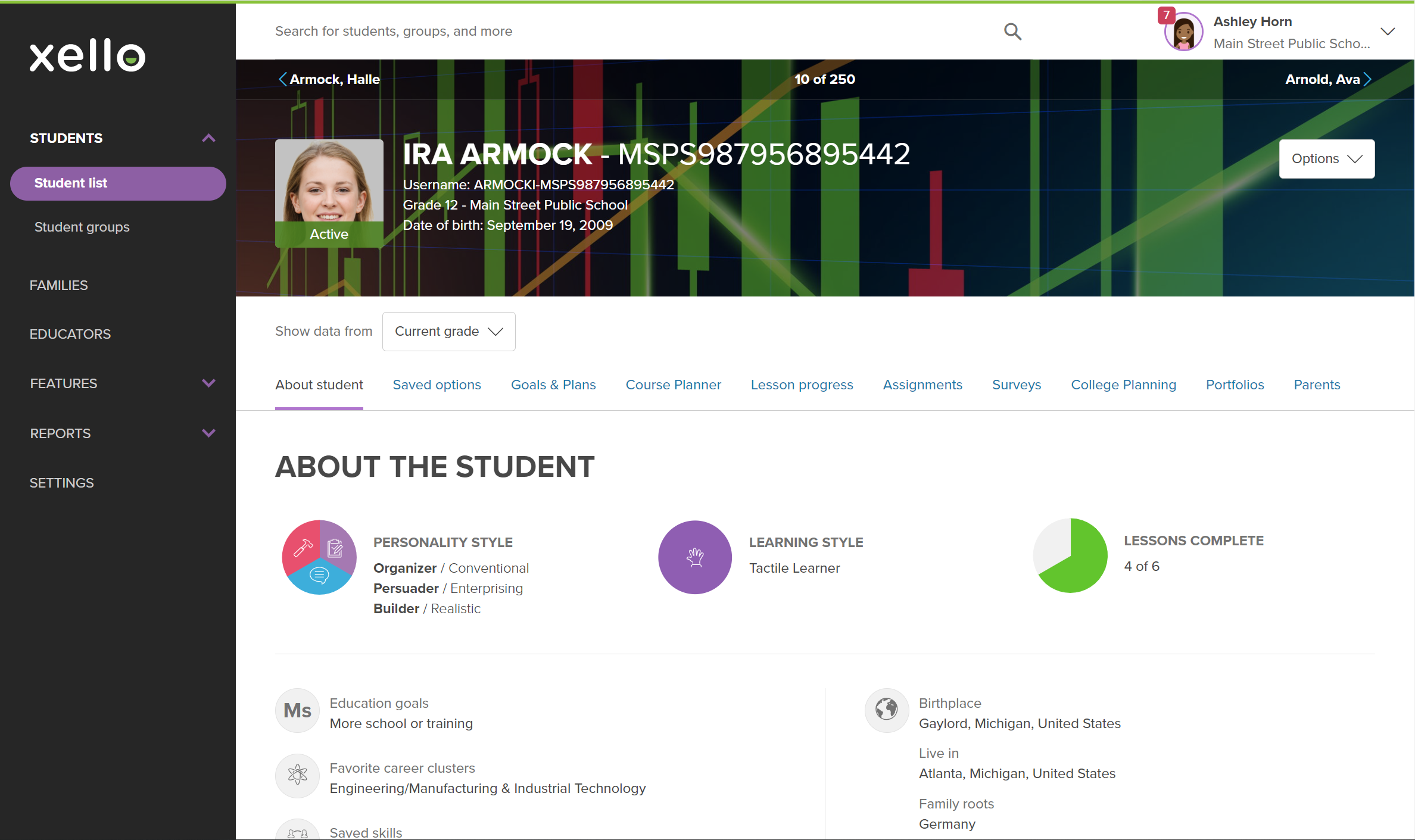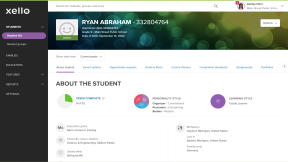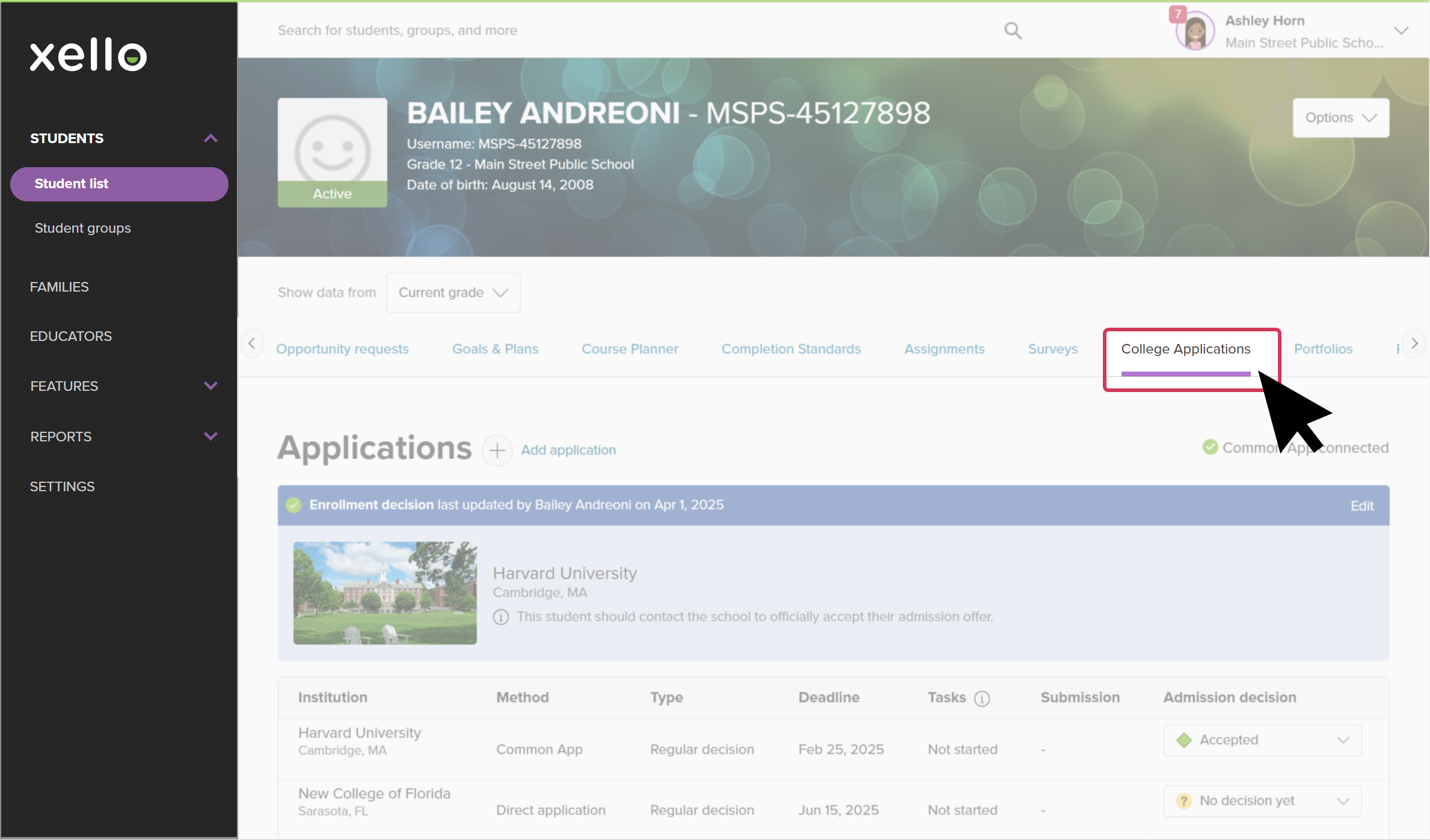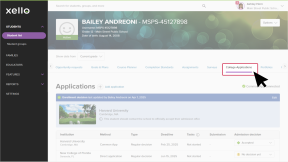Once a student has begun tracking an application in their application tracker in Xello, you can view how they're marking their progress for direct application colleges. For institutions that use Common App, the application status will track automatically.
To view a student's application status:
- In the search bar located at the top of any page in your educator account, enter the student's name or ID.
- Click on the student's name. The About student tab of their profile opens.
- Click the College Applications tab to open the list of applications they're tracking.
Common App application status
Once a student has submitted their application to the college through Common App, their application status will automatically update to show when they sent the application. Other items you can view from the student's profile page include:
- The Common App connection status
- FERPA waiver
- Counselor forms - including who is assigned and when it was requested, when each form was sent, and when they were received and opened by the college
- Teacher evaluation forms - including who is assigned and when it was requested, when each form was sent, and when they were received and opened by the college
- The admission decision that students have received and recorded for each application.
FYI: You can update the student's Admission decision by selecting their decision in the dropdown.
Direct applications
Direct and non-Common App school applications are also located in the student profile in the College applications tab. View application progress in the section called Non-Common App applications. Check out details about their application, such as:
- Which institutions they're applying to.
- The admission type.
- The deadline of the application.
- The status of their application:
- Not started - The student has not marked any application tasks as complete
- In progress - The student marked at least one application tasks as complete
- Complete - The student marked all application tasks as complete.
- The admission status of their application: submitted or not submitted.
- The admission decision that students have received and recorded for each application.
FYI: You can update the student's Admission decision by selecting their decision in the dropdown.