Lessons are interactive, fully digital, and turn-key. Built-in curriculum and reflective activities help your students build durable skills and knowledge employers value. Most lessons have prerequisite activities that students must complete in Xello before they can begin the lesson, like saving careers, completing assessments, or adding experiences. By automatically bringing in students’ own saved careers,
For a quick overview of Xello's built-in Lessons, check out this short video:
Xello provides a recommended
You can also Create a custom lesson for additional learning objectives and activities not covered by Xello’s interactive lessons. Like Xello’s built-in Lesson, custom lessons can also have prerequisite activities to ensure that students are completing the work you want them to.
If you’re looking for
-
PDF
PDFXello K-5: Recommended scope and sequenceGrade-by-grade activities to get your elementary students engaged in self-discovery and career exploration learning.
-
PDF
PDFXello 6-12: Recommended scope and sequence for weekly activitiesThis guide outlines a sequence of tasks that can easily be adapted for a weekly 30-minute advisory or homeroom program where Xello will be used approximately half of the instructional time.
-
PDF
PDFXello 6-12: Recommended scope and sequence for monthly activitiesThis guide outlines a sequence of tasks that can easily be adapted for 10 monthly 20-minute sessions where Xello will be used to address post-secondary preparedness and planning.
How students access lessons
For students
Students can access lessons from previous
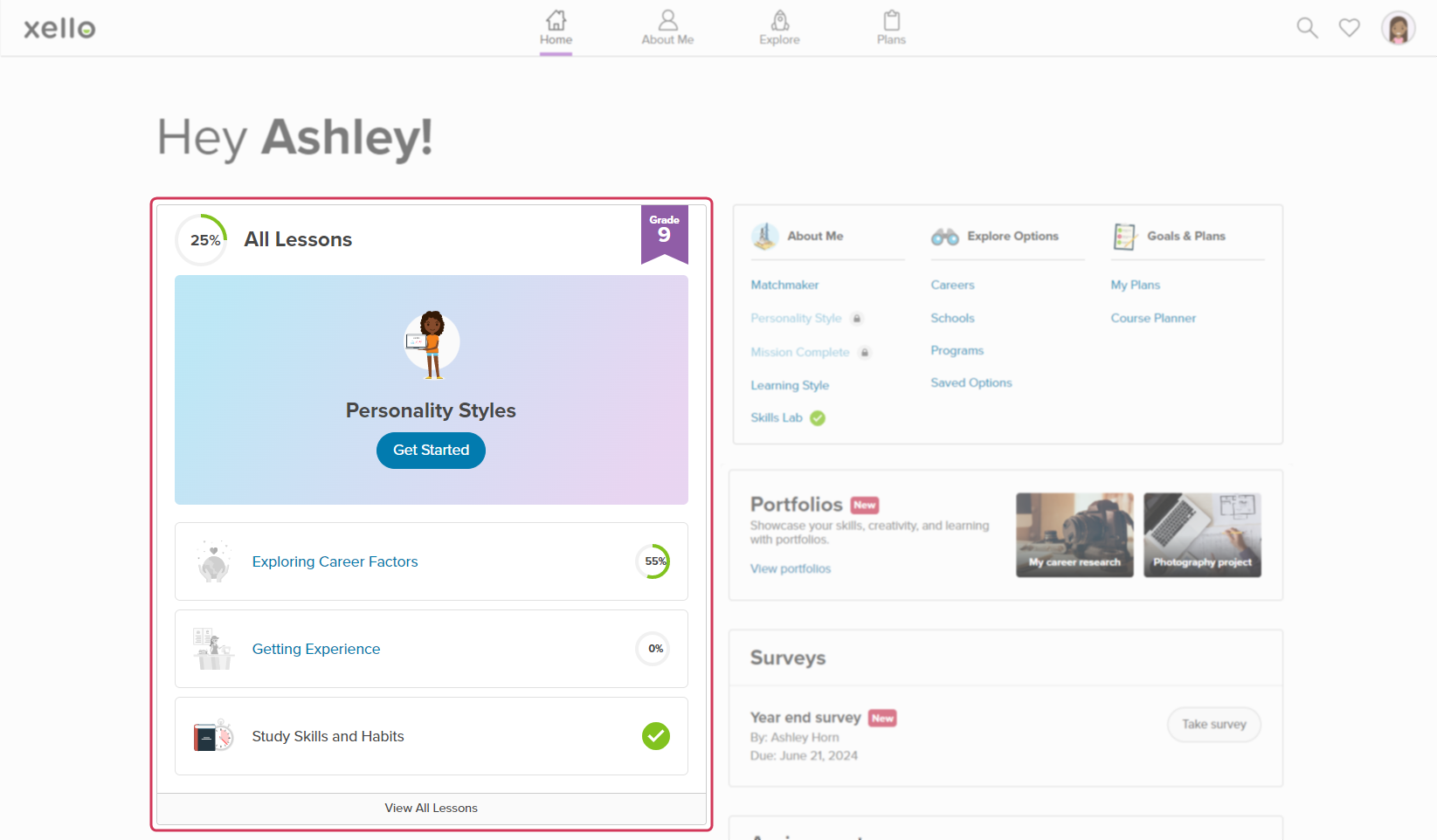
For students in grades 3 through 5, lessons are front and center on their dashboard when they first log in to Xello and are called Missions. Students click View all lessons to see lessons from previous grades, revisit their answers, and explore anything they haven’t completed yet.
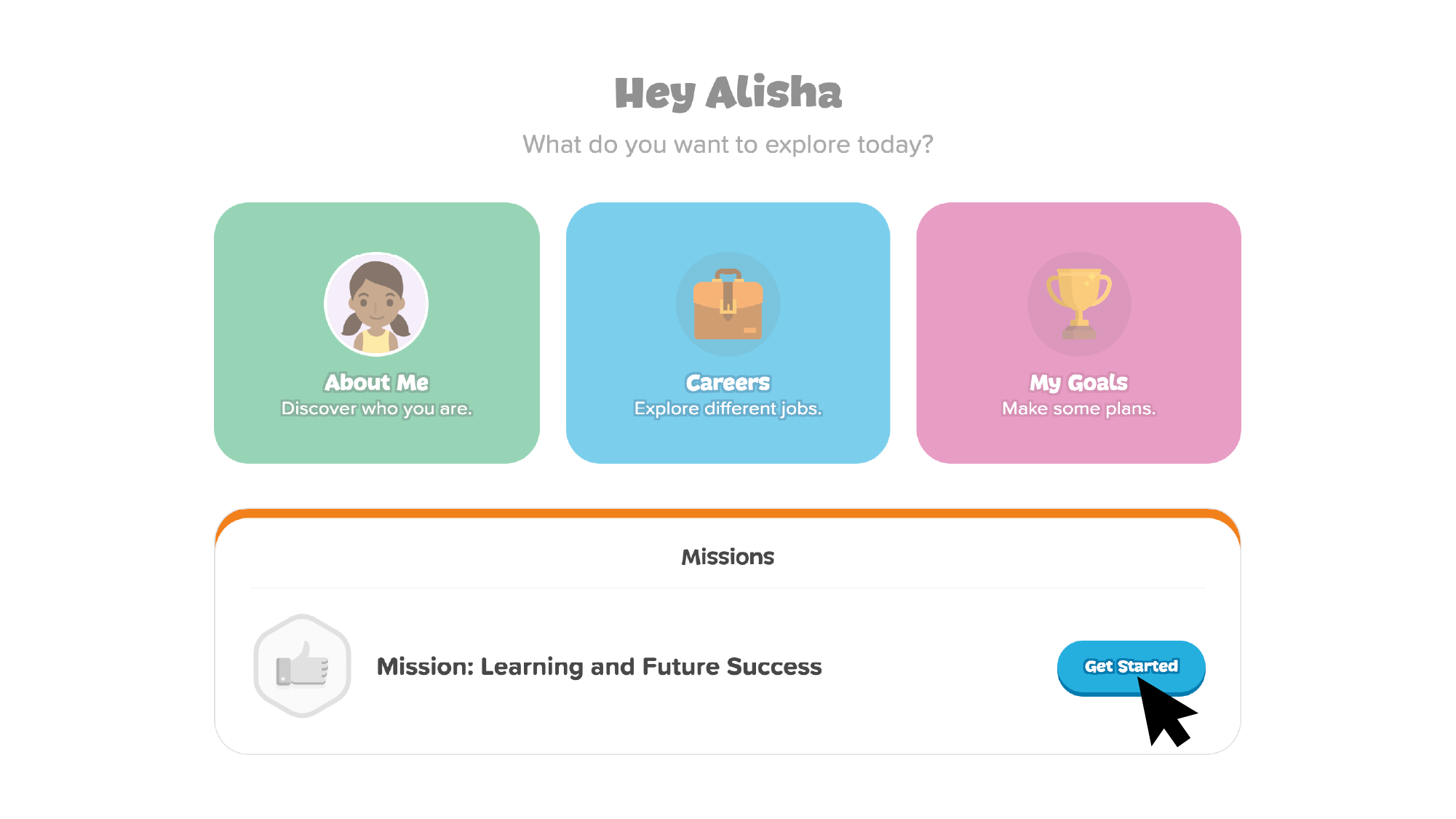
Additional resources
Check out these resources to learn more about Xello's built-in, interactive lessons and how to deliver them in the classroom.
-
Google Doc
Google DocXello 6-12 classroom delivery guideMake a copy and edit this guide to simplify your experience with delivering assigned Completion Standards tasks. Links to supporting resources and lesson plans provide everything you need.
-
PDF
PDFXello for elementary pacing guidesUse these guides to simplify your experience with delivering Xello in your elementary classroom. Links to supporting resources and lesson plans provide everything you need.
-
Xello Resource
Xello ResourceIntegrated Lessons in XelloUse this walkthrough to explore how Xello's interactive Lessons helps students build critical skills and knowledge for real-world success while encouraging ongoing reflection. -
recorded webinar
Recorded webinarAll about LessonsXello's lessons are interactive, engaging activities designed to arm students with the necessary tools for the future. Check out this session if you're looking to enrich your curriculum with Xello's built-in and custom lessons.
-
recorded webinar
Recorded webinarAll about MissionsXello's interactive Missions in Xello 3-5 encourage ongoing learning and reflection on a wide range of future readiness topics. Check out this session if you're looking to enrich your curriculum with Xello's built-in and custom lessons.
-
Xello Academy
Xello AcademyInstructional Tips for Xello 6-12In this course, you'll explore key tools, discover classroom implementation strategies, and receive teaching tips to help you and your students get the most out of Xello!
-
Xello Academy
Xello AcademyInstructional tips for Xello 3-5In this course, you'll explore key tools, discover classroom implementation strategies, and receive teaching tips to help you and your students get the most out of Xello!